Zed
Zed is a lightning-fast, local-first code editor with built-in real-time collaboration, code intelligence, and cloud sync for modern developer teams.
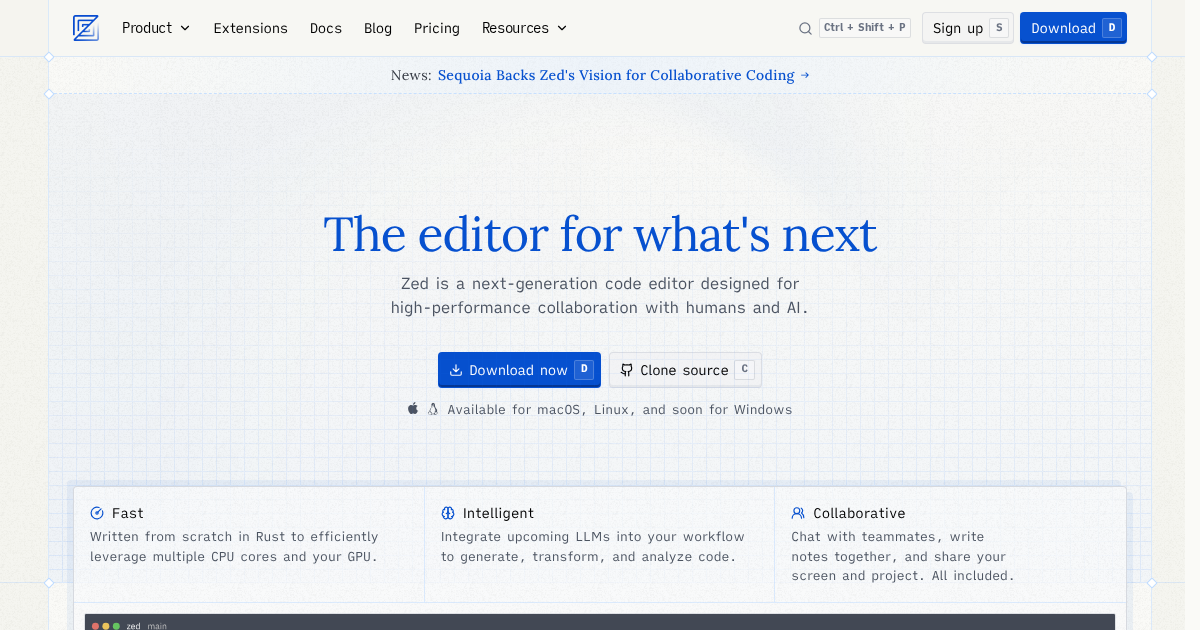
Tool Information
About Zed
Zed — A next-generation, lightning-fast code editor
Zed is a modern code editor built for speed, collaboration, and a focused developer experience. It combines a native, performance-first UI with local-first data storage and real-time collaboration features so teams can edit together instantly without sacrificing responsiveness.
Key features
- Blazing performance: Native, optimized rendering and fast startup for minimal friction when coding.
- Real-time collaboration: Multi-user, live editing with presence and shared cursors for pair programming and team sessions.
- Local-first with optional cloud sync: Work offline by default and opt into secure syncing and workspace sharing.
- Code intelligence: Language Server Protocol (LSP) support, fast symbol search, and code navigation features.
- Modern UX: Multi-cursor editing, structural selection, fuzzy file search, and a minimal, distraction-free interface.
- Cross-platform: Native applications for major desktop platforms (macOS, Windows, Linux).
- Extensibility: Support for extensions and editor customization to adapt Zed to your workflow.
Who it's for
Zed is designed for individual developers, open-source contributors, and engineering teams who want a fast, collaborative editor that stays out of the way and helps teams move faster. It suits workflows that value performance, real-time collaboration, and a modern, native UI.
Why choose Zed
- Speed-first design: Low-latency interactions and quick navigation keep you in flow.
- Collaboration built-in: No complex setup to start pair programming or run team sessions.
- Local-first security: Your primary workspace stays local; syncing is opt-in and designed with privacy in mind.
- Focused feature set: Targeted features for coding — fewer distractions and faster iteration than heavy IDEs.
Limitations & considerations
- Smaller extension ecosystem: Compared to large editors like VS Code, the extension marketplace is newer and less extensive.
- Rapidly evolving: Active development means frequent updates that may introduce breaking changes or require adaptation.
- Platform integrations: Some specialized integrations and enterprise features available in mature IDEs may be limited.
Getting started
- Download the native app for your platform from the official site.
- Create or open a project folder and let Zed index the workspace for fast navigation.
- Invite collaborators or start a live session to code together in real time.
- Enable optional cloud sync if you want automatic workspace backing and team workspace sharing.
Conclusion
Zed is a high-performance, collaborative code editor aimed at modern development teams who need speed and seamless real-time collaboration. It’s a strong choice if you want a native, distraction-free editor with built-in multiplayer features and local-first privacy.
Key Features
F.A.Q
Pros and Cons
✓
Pros
- + Extremely fast, native performance and low latency
- + Built-in real-time collaboration with shared cursors
- + Local-first storage with optional cloud sync
- + Modern, minimal UX that reduces distractions
- + Cross-platform native apps
−
Cons
- − Smaller extension/plugin ecosystem than established editors
- − Rapid development can lead to frequent changes
- − Some advanced IDE integrations may be missing
Reviews
No reviews yet. Be the first to review this tool!
Applicable Tasks
Promote
Share this Tool
Similar AI Tools
Discover other tools similar to Zed.
ChatKit Studio
No-code platform to build, customize, and deploy AI chat widgets and assistants with integrations, analytics, and easy website embedding.
OpenCode AI
AI-powered coding assistant that generates, reviews and refactors code from prompts, integrates with GitHub and VS Code, automates PRs, testing and documentation.
Cursor — AI IDE for Developers
Cursor is a browser-based AI-powered IDE that combines code editing, terminal, debugging and a conversational assistant to speed up coding, debugging and collaboration.
Gemini CLI
Open-source CLI for interacting with Google Gemini models. Stream responses, configure API keys, select models, and integrate LLM calls into scripts and automation.
